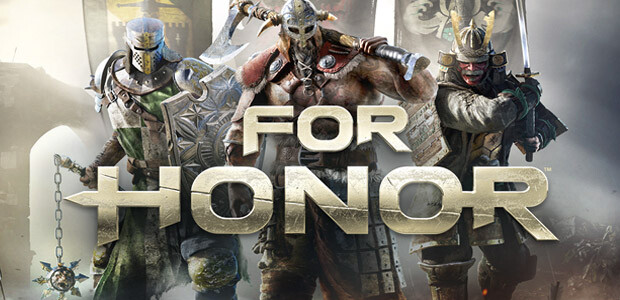Troubleshooting - Help with Crashes and Error Messages
If you've got an error message with For Honor or if you are unable to start the game, we recommend that you follow these steps:
- Update your graphics card drivers (AMD / Nvidia).
- Right Click the "For Honor" entry in your Uplay Library and select "Verify Files".
- Start Uplay in Administrator mode: Right click the Uplay icon -> Properties -> Compatibility -> Run as Administrator
- Disable the Uplay Overlay in Settings
- Disable your anti-virus
- Unplug all your USB devices before starting the game
- Check that Easy Anti Cheat is installed by going to the For Honor installation folder and in the EasyAntiCheat \ folder, right-click EasyAntiCheat_Setup.exe -> then select "run as administrator" and install.