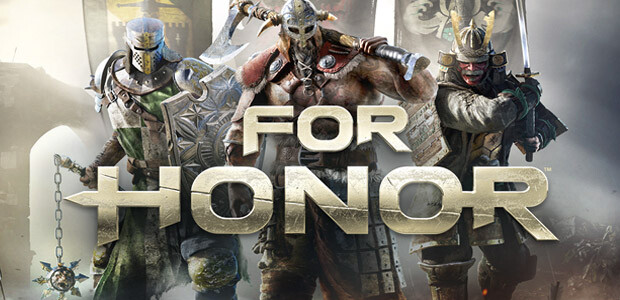Ubisoft Game Emblem Rewards and How to Unlock them!
As with most games on Ubisoft titles on Uplay almost all of them have special rewards which can unlock custom items, skins, wallpapers or more that are all themed around the game and For Honor is no exception! Should you own any Ubisoft title such as Watch_Dogs 2, STEEP, The Division, Assassin's Creed and more then you'll be able to unlock some emblems for your desired game franchise to wear with pride as you do battle.

Unlock and track Uplay rewards for For Honor
1) Open Uplay and click "For Honor", then you'll want to head to the "Rewards" Tab. Here you'll be able to unlock various different rewards to use in the game (some costing 0 Uplay points). Click Unlock on the desired reward (in this case the Watch_Dogs 2 emblem) and start the game.

2) Once you've loaded up the game you'll want to head to the "Social" tab and then "Profile".

3) Next you'll want to select your Hero and head to the "Emblem Editor".

4) Select a shield type and you'll discover various tabs of different icons you can customise your shield with, including the Ubisoft franchise logos such as Watch_Dogs 2 and more!

5) Once you're happy with the deisgn save it and you'll be able to use it in the game!
6) You can also do this with outfits too, should you want to wear a Watch_Dogs 2 (or other game) emblem on yourself just visit "Heroes" page again and click customise. From here you'll be able to equip different emblems on your gear parts.