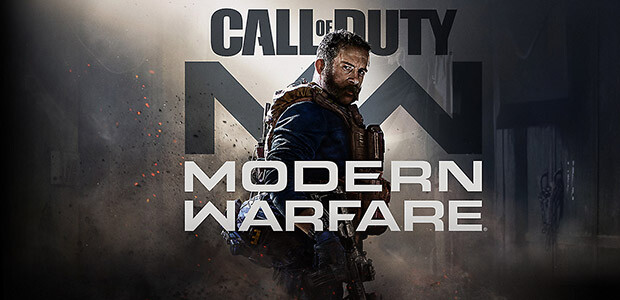Call of Duty: Modern Warfare - Everything you need to know!
Prepare to go dark when Call of Duty: Modern Warfare launches tomorrow. Get up to speed with the game in our handy recap guide while you wait!

What is Call of Duty: Modern Warfare?
Call of Duty: Modern Warfare is the latest entry in the popular shooter series from Activision and Infinity Ward. The game also shares the same name as the 2007 Call of Duty 4: Modern Warfare, with the 2019 version serving as a reboot for the series. Like the 2007 game, you'll once again be seeing characters such as Captain Price leading his team around the world to take on a global threat. Price along with the SAS have teamed up with the CIA and the Urzikstani Liberation Force to retrieve stolen chemical weapons. Call of Duty: Modern Warfare will take players from London to the Middle East and other locations as the joint task force battles to stop full-scale global war from destroying everything.
Along with a fantastic single player campaign, the game will once again be bringing the heart pumping mulitplayer the series is best known for with returning modes such as Domination, Team Deathmatch, Search and Destroy. The game also includes a brand new Ground War mode that sees 64 players go head to head in 32 player teams. Unlike last year's Call of Duty: Black Ops 4, there will no longer be classes and operators will be cosmetic in nature. This makes things fairer among all players as they no longer have to worry about balance between the various abilities as the game is doing away with Loot boxes and a Season Pass to offer a Battle Pass, that gives rewards by leveling up.
Players can also mount their weapons to walls at the push of a button, giving for some cover fire under intense action. Another bonus will be the ability to reload while aiming down sights, something that should delight everyone who hates running out of ammo during a gun battle. Speaking of guns, you'll once again be able to customise your weapons thanks to the Gunsmith - allowing players to use attachments to improve their weapons. Killstreaks will make a return to the series, which will mean that players will have to get a certain amount of kills in a row in order to unlock various perks.
The PC Version will also be the best possible version of the game, with a wide range of graphic options such as resolution, higher framerates, wider FOV's, rebindable keys and much more! This year they'll even be cross-play support to allow players on all platforms to play together, with options to play on keyboard or pad depending on your preference. The game also has an improved graphics system that allows for even richer visual detail in the game, making it the most impressive looking Call of Duty to date.
Call of Duty: Modern Warfare Trailer Recap
Looking for a recap on all Call of Duty: Modern Warfare trailers, gameplay videos and other videos you've missed? We've put together a playlist for all that below!
Call of Duty: Modern Warfare PC Launch Times
Players will be able to play the game from later today when the game launches at 2am BST / 3am CEST, or if you're in the US you can play from 6pm PDT. All customers will be able to preload the game immediately after purchasing the game from Gamesplanet.
- Preload: - Available Now!
- Launch Time (EU): - 2am BST / 3am CEST on October 25th
- Launch Time (US): - 6pm PDT on October 24th
Call of Duty: Modern Warfare PC System Requirements
Prepare to go dark when Call of Duty: Modern Warfare launches on October 25th. Not sure if your PC can run the game? Take a look at the PC System Requirements needed to run the game. All players will need at least a 64 bit OS (Windows 7 / 10) in order to play. As always we'd recommend making sure you have the latest drivers for your Graphics Card to ensure the smoothest experience at release - AMD / Nvidia.
Minimum:
- Requires DirectX 12 compatible system
- OS: Windows® 7 64-bit (SP1) or Windows® 10 64-bit
- CPU: Intel® Core™ i3-4340 or AMD FX-6300
- Video: NVIDIA® GeForce® GTX 670 / NVIDIA® GeForce® GTX 1650 or AMD Radeon™ HD 7950
- RAM: 8GB RAM
- HDD: 175 GB available hard drive space*
- Network: Broadband Internet connection
- Sound Card: DirectX Compatible
Recommended:
- Requires DirectX 12 compatible system
- OS: Windows® 10 64-bit latest update
- CPU: Intel® Core™ i5-2500K or AMD Ryzen™ R5 1600X Processor
- Video: NVIDIA® GeForce® GTX 970 / NVIDIA® GeForce® GTX 1660 or AMD Radeon™ R9 390 / AMD Radeon™ RX 580
- RAM: 12GB RAM
- HDD: 175 GB available hard drive space*
- Network: Broadband Internet connection
- Sound Card: DirectX Compatible
*Activision have confirmed that the 175 GB HDD space will not be required at launch and the preload on PC is only 128gigs in total (expect it to expand over time).
Call of Duty: Modern Warfare PC Version Comparison
Not sure which version of Call of Duty: Modern Warfare is right for you? Take a look at our handy version comparison guide to decide!
| COD: Modern Warfare | Standard Edition | Operator Edition | Operator Enhanced |
|---|---|---|---|
| Main Game (via Battle Net) | |||
| Early Beta Access from Sept 19th | Pre-order | Pre-order | Pre-order |
| Custom in-game tactical knife | |||
| XRK Weapons Pack | |||
| "All Ghillied Up" Operator Pack | -- | ||
| "Crew Expendable" Operator Pack | -- | ||
| "Warpig" Operator Pack | -- | ||
| 3000 Call of Duty Points | -- | -- |
By purchasing the Operator Edition or the Operator Enhanced you'll get the "All Ghillied Up" Operator Pack, "Crew Expendable" Operator Pack and the "Warpig" Operator Pack. Each Operator Pack includes a themed Operator skin, cosmetic weapon variant, and additional bonus content. Those who grab the Operator Enhanced will also get themselves 3000 COD points that can be used in-game to get rewards.
Anyone who purchases a copy of the game digitally, regardless of which version you pick, will also receive the XRK Weapons Pack to use from Day 1.

Problems with Call of Duty: Modern Warfare? We're here to help!
Getting a new game is an awesome experience and we want to make that as trouble free as possible, so we've put together a guide of common troubleshooting problems and FAQ's to help you out with Call of Duty: Modern Warfare on PC. You can find our Help Topic here. You can also reach us via [email protected]
In case of crash at launch, here's some handy tips to help you out:
- Update your graphic card drivers
- Run Battle.net in Admin Mode
- Make sure Battle.net is updated
- Scan & repair game files via Battle.net's repair tool
- Turn off any optimization programs, like GeForce Experience
- Add an exception for MW on your anti-virus program
- Uninstall your anti-virus program (if you have any other that is not Windows Defenders), run MW, test it, and then reinstall the anti-virus program afterwards
- Uninstall and reinstall the game
- Delete your Battle Net Files