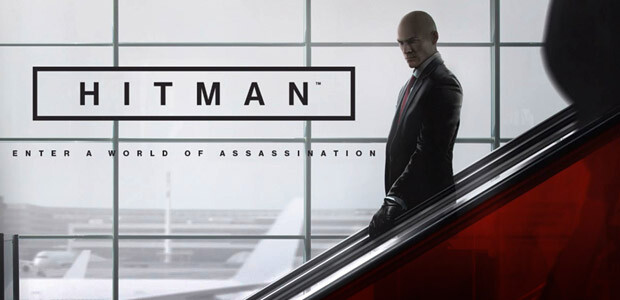Crashes, bugs, tweats and performance fixes
Hitman 2016- DirectX 12 crash
If you are running the DX12 version, the game mainly crashes due to the Fullscreen mode. Set the display mode to ‘Exclusive Fullscreen’ and ‘Render Target Reuse’ on True in Graphics settings.
For choppy and laggy videos, you can try Alt+Tab to fix it.
Finally if nothing helps, you can always play the game smoothly using the DirectX 11 version.Hitman 2016- Game crash on startup/ Paris mission crash/ APPCRASH/ Black screen/ Game not responding
Updating your GPU drivers is a must. Sometimes a clean driver install can also solve the crashing issues.
Most common cause of the crashes are due to the DirectX 12 version. Try out the steps from Fix #1 to solve DirectX 12 related crash.
Check that your antivirus/firewall is not blocking the game.
Registry clean using CCleaner can also fix some of the crashes. You can download CCleaner from here.
For any DLL error or APPCRASH issue, it is recommended to do a clean install of Directx. Or, you can download the missing DLLs from here and paste them in the game directory.
For black screen issue, you should check that the in-game resolution matches the resolution supported by your display device so that there should not be any conflict.
If you are getting ‘Game not responding’ error or BSOD crash, then ‘verify the integrity of game cache files’ via Steam and download any missing files.
Also try running the game in compatibility mode for Windows 8.Hitman 2016- Resolution crash
If the game crashes as soon as you launch or goes into a black or grey screen, try out the following steps.
Right click on the Hitman 6 in steam library
Select Properties – Set Launch Options
Insert this text: -SKIP_LAUNCHER
The game will start in Windowed Mode. Then you can set your desired resolution.
Hitman 2016- Lag/ Low FPS/ Stuttering/ Ingame Freezes
Make sure the GPU drivers are up to date and your system is plugged in while playing. Turn off Vsync and reduce other in-game graphics settings by a bit.
If the game keeps freezing, stucks at loading screen or crashes on Tutorial, run the DX11 version of the game until a patch comes out.
Try ‘Exclusive Fullscreen’ or ‘Windowed mode’ to play the game and set ‘Render Target Reuse’ on True in the Graphics settings.
For AMD users, disable Raptr from task manager. Disable any other intensive applications that may be running in background. Also try setting ‘Tessellation mode’ to 8x/16x from your Crimson edition Radeon 16.3 software and turn off Vsync there too.
For Nvidia users, Disable SLI and set the ‘Power Management Mode’ option to ‘Prefer Maximum Performance’.
In Task Manager, set High Priority for Hitman process thread.
Disable any recording software like MSI afterburner, Fraps, Dxtory, D3DGear to maximize performance.
Memory Leaks:- Users can experience severe memory leaks with low RAM especially with Hitman that requires a minimum of 8GB RAM. To fix it to some extent, try the next steps. Right click MyComputer > Properties > AdvancedSystemSettings > Advanced > Performance Settings > Advanced > Change Virtual Memory. Set page file for C drive to be anything high (say 5GB), then it may fix majority of the lag.Hitman 2016- Lighting Bugs
This is a very frustrating graphical glitch with the game and it is mostly affecting AMD users especially with the R9 series cards. Try the following steps:
Most likely workaround for AMD users is to update your GPU to 16.3 Crimson drivers.
Set ‘Shadow maps’ and ‘Shadow Resolution’ to high in Graphics settings.
Hitman 2016- Download always stops at 99%
It is mostly due to your anti-virus or a loss in internet connection. Try disabling your anti-virus, delete the previously downloaded content entirely and start redownloading again.Hitman 2016- Mouse and Keyboard not working Fix
Try disconnecting and reconnecting the peripherals. Refrain from connecting any other devices to the computer.
Credit: Forceclaw.com