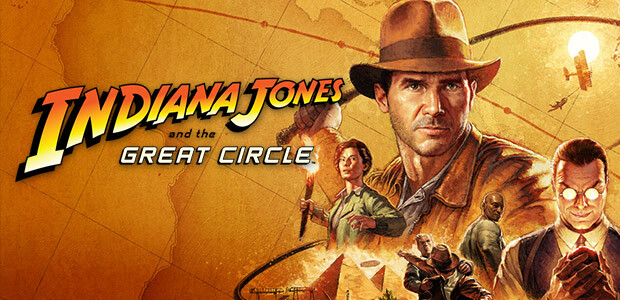Indiana Jones and the Great Circle: Update 2 fixes DLSS issues and more - Tip for OBS users
We recommend updating Indiana Jones and the Great Circle to the latest version. Update 2, which patches Bethesda's action adventure to version 1.0.3, contains important optimisations and bug fixes. The most important technical innovation: Update 2 addresses problems that have had a noticeable impact on DLSS performance and therefore on FPS. Memory problems are less common, but here too developer Machine Games is tightening the screws so that game saves are no longer at risk. The patch notes reveal what else Update 2 can do.

Indiana Jones and the Great Circle - Update 2 patch notes
General
- Fixed a bug that could cause a save point to show as corrupted or disappear completely, even though there was no real problem.
Gameplay
- Fixed a bug that prevented players from deploying Indy's whip.
- Fixed a bug that could lead to a permanently equipped camera.
- Fixed a bug that could cause the camera to be lost when using the Quick Equip command (‘Key Item’) to ready the camera while looking at a nearby pickupable item.
Graphic
- The double vision effect that could remain permanently active after a near-drowning death has been fixed. Players who were already affected by this problem can fix it by performing another near-drowning.
- Further improvements in the reduction of ‘jerks’ caused by double frames in cutscenes.
Missions and Tasks - Warning, this section may contain spoilers
- Fixed a bug that prevented Gina from approaching the secret entrance to the Vatican Treasury, which prevented further mission progress.
- Fixed a bug that could cause Gina to pick the lock to the Vatican Treasury exit immediately after entering, which could cause some very important story elements to be missed.
- Fixed a large collision hole in the ground around the edge of the wall at the ziggurat in Sukhothai that could cause players to fall through.
PC-specific bug fixes
- Fixed a bug that could cause performance issues with NVIDIA DLSS enabled.
- Fixed a bug that prevented the joint use of NVIDIA Frame Generation and HDR.
- Fixed a bug that could cause problems when using NVIDIA Ultra Low Latency mode with Frame Generation at the same time.
- Fixed a bug that could cause global illumination to be completely disabled when using graphics cards with insufficient VRAM.
- Fixed a bug that could lead to excessively bright lighting when path tracing (full ray tracing) was active on medium or high quality.
- Known issue: NVIDIA Frame Generation may temporarily suspend when HDR is first enabled. Switch DLSS off and on again to resolve the issue. This is only necessary once.
Additional notes
- Content Creators who have used OBS Studio software to record videos may have experienced game crashes. Updating OBS Studio to version 31.0.0 should prevent further crashes. Visit OBS Project to update to the latest version.