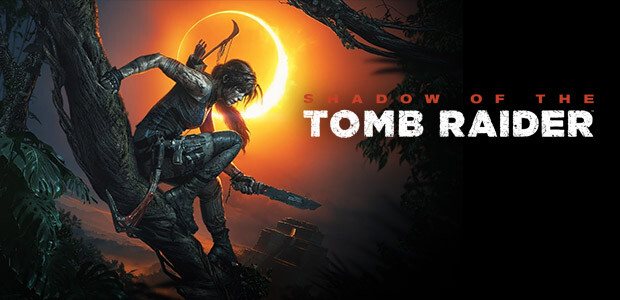HELP - How to find your Pre-order Bonuses, Deluxe and Season Pass Content
Looking to go on an adventure with Lara in Shadow of the Tomb Raider and you're having some issues locating your pre-order bonuses, Deluxe or Season Pass Content? No need to fear, we've put together a handy guide to help you find those bonuses within the game!
When you first load the game you'll see the bonuses appear on the screen to mention they are added to your game, which can then be found in the game when you progress far enough into the story. Most rewards will be unlocked after you get to the first basecamp in the game, where you'll be able to change outfits, upgrade weapons and purchase skills. To get to that point you'll have to complete the opening missions in order to get to the next area.
Note: To get in-game rewards finish the opening mission and get to the first basecamp.
Shadow of the Tomb Raider Pre-order Bonus
Those who pre-order Shadow of the Tomb Raider will get the Skills Booster Pack, as well as a lovely Wallpaper themed around the game that can be used on your desktop. If you pre-order the Digital Deluxe you will also get early access to play the game ahead of the official launch date.
- Skills Booster Pack
- Wallpaper
- When you start the game you'll get an alert about the Skills Booster being unlocked.
- Progress to the first Basecamp, sit down and select "Skills".
- Here you'll be able to spend a few extra points early on that will give you access to new skills that may be useful early in the game such as more resources from looting or automatically looting ammo from a fallen enemy.

- To get the Wallpaper, you'll need to open your game launcher and select "wallpaper" to open the folder. Alternatively you can find them located in the \steamapps\common\Shadow of the Tomb Raider\Content\Wallpaper folder.
Deluxe Extras Pack Content
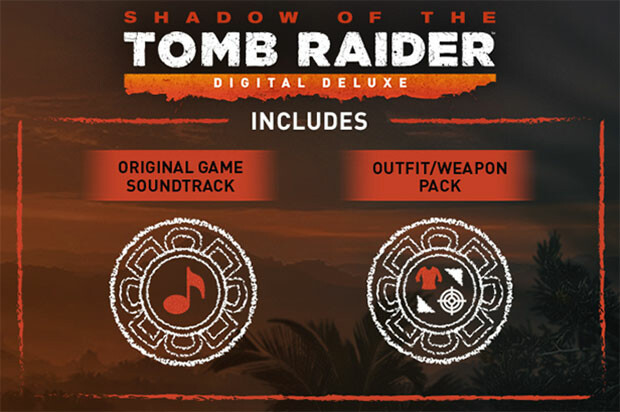
If you've purchased the Digital Deluxe or Deluxe Extras Pack you'll also get 1 Additional Weapon (Puka Huk's Bow), 1 Additional Outfit (Robes of Puka Huk) and the Shadow of the Tomb Raider original game soundtrack.
- Additional weapon
- Additional outfit
- Original Game Soundtrack
- Find your basecamp and select "Inventory".
- On the Weapons tab select the Puka Huk bow and equip it with Enter (on keyboard). You can also upgrade it later when you've gathered resources.
- To equip your new outfit select the "Outfits" tab, locate the Robes of Puka Huk and equip it. This will give you improved Health regen and allow you to gain more resources from animals.
- To get access to the OST you can select "Original Soundtrack" from the game launcher. Alternatively you can find the tracks located in the \steamapps\common\Shadow of the Tomb Raider\Content\OST folder.
Season Pass Content
You can also expand your adventure further by purchasing the Season Pass which will include new challenge tombs, outfits, skills and more missions for the game. These will be delivered post-launch to the game, with the first being available in October 2018.
- 7 challenge tombs
- 7 weapons, outfits, and skills
- Multiple narrative side missions
- 1 of each of the above will be exclusive to the Season Pass
The Season Pass also gives access to more outfits/weapon packs right away, so you won't have to wait too long to get extra content.
- To equip the Tunic of the Exiled Fox, go to your basecamp and select "Outfit". Then look for the tunic and equip it to get Bonus XP while hunting and increased focus time when aiming.
- You can also equip the Exiled Fox's Bow by selecting the "Weapons" tab and equipping it there. This bow allows for faster shots and higher damage on animals.
You can purchase Shadow of the Tomb Raider right now to get your key and begin pre-loading ahead of the release, or purchase the Digital Deluxe to play right away!