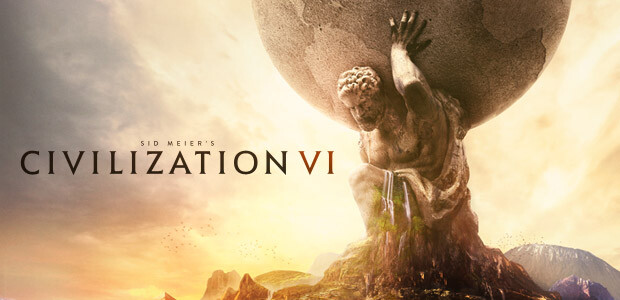Civilization VI - Learn How to Play with these handy Tips!
As we approach the release of Civilization VI this week many people will be playing the game for the first time, so with that in mind 2k Games and Firaxis Games have put together a series of videos to help players get started with the game, from picking a faction to exploring.
Perhaps you've been away from the series for a while and need a refresher course, these guides will be helpful to everyone!
How To Choose a Civilization
Picking a faction is important for the game as it determines what units you'll have and how your game will take shape, there are countless options for you to pick from the mighty Japan Civs to the Aztec Civs (if you pre-order you'll get these 90 days early).
CIVILIZATION VI | How To Choose a Civilization
How To Take Your First Turns
It's important to plan out your turns as they can be the difference between life and death, as you start your game you're going to want to setup your city so you can progress in the game. Missing out on building this early can put you behind at the end of the game (so get it up as soon as you start).
CIVILIZATION VI – How To Take Your First Turns
How To Explore
When you first start out your map will limited to what you can see, as you progress and venture out you'll be able to discover more places. As you begin you'll get access to the Warrior who can move slowly, but can hold off enemies while exploring. You can also use the Scout to explore, which can move faster but is weaker against enemies so be careful!
CIVILIZATION VI - How To Explore
How To Deal With Barbarians
Beware of the Barbarians as they'll be the first enemies you come up against when you begin your journey. No matter what you do, you'll have to fight these guys as they're not going to be friends with you (even with cake). They have camps spread out among the world, at the start they'll send out scouts to looking for Civs and Cities to raid. If they discover you or your settlement he'll run off and bring reinforcements back to deal with you. You can fight them off with your Warriors or build additional military units, be sure to keep an eye on your civilian units though as they'll be weak and need protecting from attack.
CIVILIZATION VI - How To Deal With Barbarians
How To Make Diplomacy Work
Building relationships in the game is important, getting new allies with other factions can be the key to trading and may offer you new bonuses. Every time you meet another leader in Civ 6, you'll have a chance to initiate diplomacy. When you first meet one, you'll either be able to become better friends with them or discourage relations between your people. You can also pick a faction to go to war with, but in doing so you'll end up making other factions trust you less (over time this will become more severe).
CIVILIZATION VI - How To Make Diplomacy Work
How To Get Help
Newcomers to the series will want to dive into the tutorial when they start to become familiar with the game systems, the interface and how to play. You'll also have the Civilopedia available at anytime in the game, this will provide information on everything in the game and even loads of historic information if you'd like to learn more about a faction.
As you progress in the game, more systems will open up and you'll be able to get a heads up of what's happening in the world with the advisors who will keep an eye of the important events going on.
CIVILIZATION VI - How To Get Help
Only a few more days to go, Civilization VI is out this Friday (October 21st) and you can begin your preload today by pre-ordering the game!