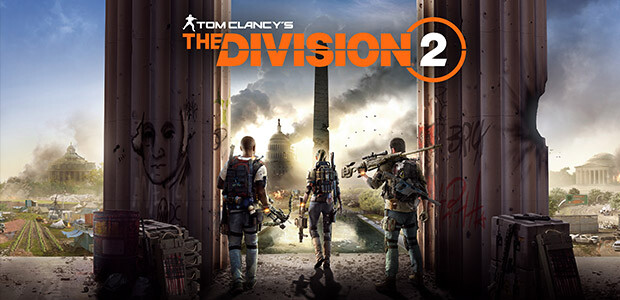HELP - How to find your Pre-order and Ultimate Editon Bonuses for The Division 2
You purchased The Division 2 at Gamesplanet and need help locating your Pre-order Bonus or Gold/Ultimate Edition Content? No need to tread the streets alone as we've put together a handy guide to show you exactly where all the bonuses are located within the game!
Locating your Division 2 Bonuses and How to Equip

Those who have pre-ordered any version of The Division 2 will get the pre-order bonuses with their purchase that includes the Capitol Defender Pack (Hazmat 2.0 Outfit, Exotic Shotgun and Weapon Blueprint). As soon as you load up the game the bonuses will be displayed as being unlocked.
- Complete the opening Mission until you reach the White House Base of Operations. Just inside the entrance you'll find the Stash.
- Open the stash and head to the Mailbox Tab, then select "Grants".
- From here you'll find all your bonus content for the game. Move everything to your inventory to continue.
- Players can start equipping their weapon by selecting it from one of the available weapon tabs at the top, for the pre-order bonus you'll want to find the "Lullaby", a red Exotic weapon.
- To equip your Outfit, simply head to the Apparel store tab. Here you can customise your character using a variety of Tops, Trousers, Hats, Boots and more. Locate the bonus Hazmat 2.0 outfit to equip your pre-order bonus.
How to mod your Weapons and Skills
Those who have purchased the Ultimate Edition of the game will also have received the following bonus packs with their purchase:
- The Battleworn Secret Service Pack including the Secret service outfit, a rare quality emote, and exotic quality M4A1 Skin
- The First Responder Pack, including a special outfit and weapon skin
- The Elite Agent Pack, including an exotic Assault Rifle, an exclusive skill effect, and additional stash space
- To equip your outfits follow the steps above and locate the Secret Service and First Responder Outfits.
- To change your emote, head to the Apparel Store to swap your emote.
- If you want to swap your weapon mod or skin simply head to the inventory and select "F" to begin modding. For the Turret skill you can equip the Roman Candle Effect under the FX Slot. This will add a spark to your shots.
- Adding a Skin to a weapon is just as easy, though you'll need to have a Blue (Rare) quality weapon or above to be able to find the "Skin Mod" slot on your weapon. Green weapons and lower do not carry Weapon Mod slots.
Additionally, the Ultimate Edition will also come with extra Stash Space and will allow players to store more in their inventory. This space upgrade is available to all players, but will give Agents a boost early on as it will save on SHD tech later. The Gold and Ultimate Editions of the game also include early access to upcoming DLC including new stories, activities, new customisation options and more!
Have fun on the streets of Washington D.C. Agents!