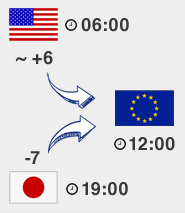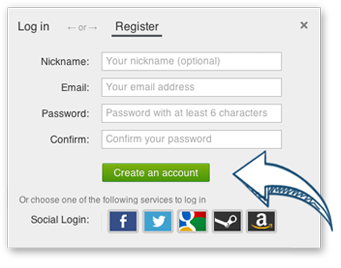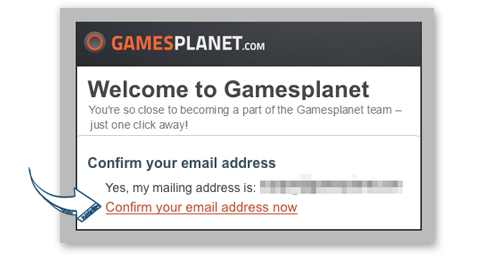How can I create an account on Gamesplanet
You should create an account, if you want to buy games here - just follow these easy steps:
- Click on "register" at the top menu or register here.
- Simply register with your e-mail address and password (min 6 digits) and click on "create account".
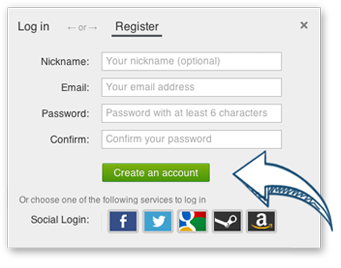
- You will receive a confirmation e-mail with a registration-link that you must click to complete your registration.
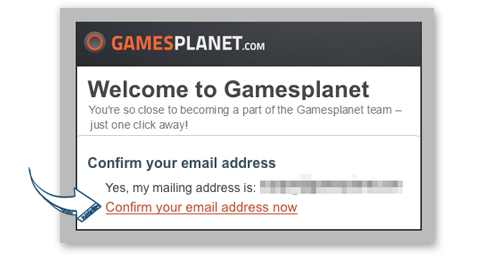 Afterwards you can log on with your e-mail address and your password on Gamesplanet.
Welcome to Gamesplanet, it's time to have some fun!!
Afterwards you can log on with your e-mail address and your password on Gamesplanet.
Welcome to Gamesplanet, it's time to have some fun!!
Why should I create an account?
You must register if you wish to buy games on Gamesplanet. It takes only a few seconds and allows you to:
- Keep your games, your activation keys, your download links and information on your orders all in one place.
- Leave your opinion on games directly on our store pages and chat with other players.
- To become a Gamesplanet partner - we can give you an affiliate link and you can upload your videos at Gamesplanet by contacting us at [email protected]
- The information required to create an account on Gamesplanet (email and password) are confidential and are not shared without your consent.
What if I made an account with an invalid email address?
If after making a purchase you find that you've used an invalid email address to create your account, you can just contact us at [email protected]. We can then easily edit or change your Gamesplanet account email address.
How can I update my Gamesplanet avatar
Create an account at Gravatar.com using the same email used to create your Gamesplanet account. Then, upload an image in your profile and it will be automatically displayed as your new avatar at Gamesplanet.com!
It's very convenient to use Gravatar so you do not have to upload or update your avatar on each website you use. You can also link different email addresses to your Gravatar account:
- Go to https://gravatar.com
- Click "Create Your Own Gravatar"
- Use the same email address used to create your account at Gamesplanet.com, select a username, a password and validate.
- Click the confirmation link in the validation email sent to your mail box to activate your account.
- Go to your Gravatar account and upload an image.
- Your avatar is now automatically updated at Gamesplanet.com. It may take 5-10 minutes to appear, or you can clear your browser cache to see this change instantly.