PC

Red Dead Redemption 2 Rockstar Key

Red Dead Redemption 2
Red Dead Redemption 2, the critically acclaimed open world epic from Rockstar Games and the highest rated game of the console generation, now enhanced for PC with new Story Mode content, visual upgrades and more.
Not available
Comments on Red Dead Redemption 2
29 Comments
CURRENT PROMOTIONS
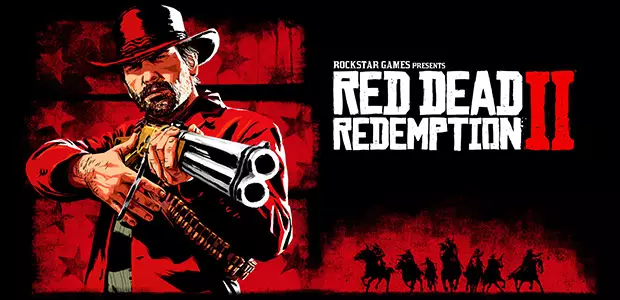
View all comments | view parent
Sorry to hear you're having a bad time with the game, email [email protected] and we'll see what we can do.
replyThanks CraigB, I have found a workaround online that seems to have (semi) fixed it. Have put in around 12 hours now. I'll leave the fix here because it seems to be a problem for many.
First, open game install folder -> Redistributables and run the exe's. (even on win10 my DirectX files weren't up to date.)
Next, do this - https://support.rockstargames.com/articles/360040482073/Red-Dead-Redemption-2-on-PC-crashing-with-ERR-GFX-STATE-error
Now the main 'fix' (as just doing the above alone didn't!) is to open save folder (usually 'documents->rockstar games->red dead redemption 2->profiles) and delete all files starting with SRDR except the latest/highest numbered (which is the autosave).
Unfortunately, I have to do this every time before I start the game AND deleting the SRDR files deletes all manual saves. But at least I have had zero crashes while playing.
reply