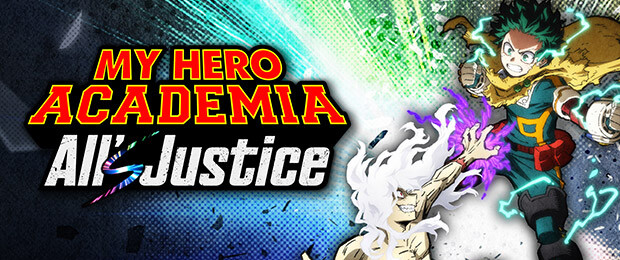How to add a Youtube video to a game page
To help gamers get a feel for games before they buy, Gamesplanet allows content creators to share their videos on game pages. Here's how to share your videos.How to add a Youtube video to a game page.
How to add a Youtube video to a game page
- Connect your Youtube account with your Gamesplanet account in the Connections tab of your Gamesplanet account.
- Go to a game page, then at the bottom of the page, click on the "Videos" tab.

- Click on the "Add a video" button and copy and paste the URL of the video you want to share.
 Your video will then be visible. Our team can also highlight it on the game page.
Your video will then be visible. Our team can also highlight it on the game page.
If you'd like to work with Gamesplanet, you can also write to us at [email protected].