Destiny 2 PC Preload is Live, Keys Available Now!
The time is here Guardians, Bungie have opened up the gates and allowed PC players to start preloading. Get your key from us now and start downloading to be ready to play on October 24th.

Not long to wait until Destiny 2 comes to PC, and now Bungie have opened preloads for the game on Battle Net so players can start downloading it ahead of the October 24th release date. Even better news, Gamesplanet have started sending out keys to pre-orders so you can get the game downloaded today! Not pre-ordered yet? Not to worry, you can still get your key by pre-ordering the game right now.
Here's another look at the PC Release times, Destiny 2 launches on October 24th at 6pm BST / 7pm CEST (no midnight launch this time).
Destiny 2 PC Release Times

18th October - 10pm BST / 11pm CEST: Destiny 2 PC Preload begins.
24th October - 6pm BST / 7pm CEST: Destiny 2 PC Launch.
Want to find out even more about the PC Version before it launches? Take a look at our PC Version guide to help give you an idea of what the game has, and more importantly what the PC version has on offer!
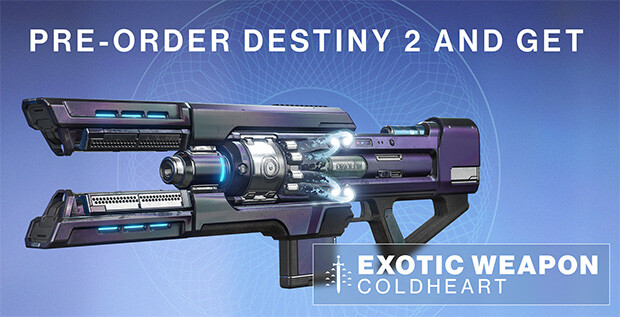
Destiny 2 arrives on October 24th, you can pre-order either the Standard or Deluxe and receive the Coldheart Rifle bonus for free! Keys are available directly after purchase so you can begin adding it to your Blizzard Launcher!

