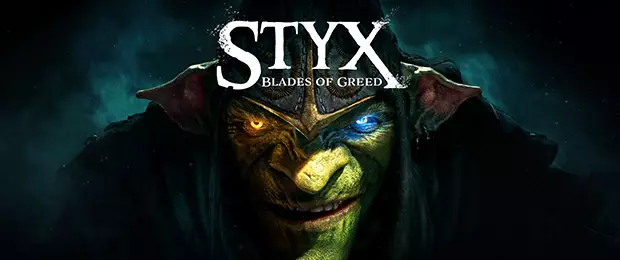How to use Skrill with Gamesplanet when buying games!
Skrill is now supported by Gamesplanet as a payment method, learn how to use it with our handy step-by-step guide to make purchasing easier!

Gamesplanet continues to seek our new payments for our customers and we've teamed up with the lovely Skrill to offer an alternative payment for all those who shop with us to give more choice to you. Skrill makes things simple, secure and allows quick online global payments for people around the world to use on a variety of goods including games! It can be a tricky thing learning a new payment method, but not to worry as we're here to help guide you through the pressures of learning Skrill and are making it easy with our handy step-by-step guide.
How to pay with Skrill on Gamesplanet
- To use Skrill with Gamesplanet you'll first need to login (or register) with your Gamesplanet account.
- Add the game (or DLC) of your choice to the cart and visit the checkout.
- Under "Choose a payment method" select "Skrill" then hit the green "Buy Now" button.
- Next you'll see the Skrill page, if you do not have already have an account you will require a Skrill account otherwise you can login with an exisiting Skrill account.
- To set up your Skrill account hit "Sign Up" and then proceed to the next step.
- Once you've filled in the required info be sure and chosen a secure password hit "Create Account".
- When you have your Skrill account ready you can add your chosen payment method, such as a Credit Card or add a bank account to allow easier payment.
- If you have credit in your Skrill account you can use this to pay.
Should you already have an account and need to recover it do not panic, you can click "Forgot?" on the Skrill page to be taken to a password recovery page. Simply enter your Skrill account email and hit "Submit" to be send an email link to reset your password.

You can even use prepaid cards from Skrill, to do this you'll need at least 10 EUR in your wallet and for your account to be verified. After you've done this you can get a prepaid MasterCard sent to your address which can then be used the same way as a regular credit card. Prepaid cards are handy when you don't want to go out of control in sales and want to stick to a budget.
There's plenty of other options for payment too for adding balance to your account as Skrill supports BitCoin, Bank Transfer, Paysafecard and more! They also support local methods too including iDeal for customers in the Netherlands and Giropay for those in Germany.
Simply head to your account page and select your preferred method of payment to top up your Skrill balance. When you have topped up your account you will see the new balance on your account page and this can also be used at the checkout of Gamesplanet when you select payment method via Skrill.
After payment you'll be able to get your game key from your Gamesplanet account page. If you do not see your key you may need to enable your purchase. Made a mistake order? You can also request a refund for any order you've made incorrectly instead of enabling the purchase.
If you still have questions on how to use Skrill or problems with your order you can reach out to our lovely support team by sending an email to [email protected]