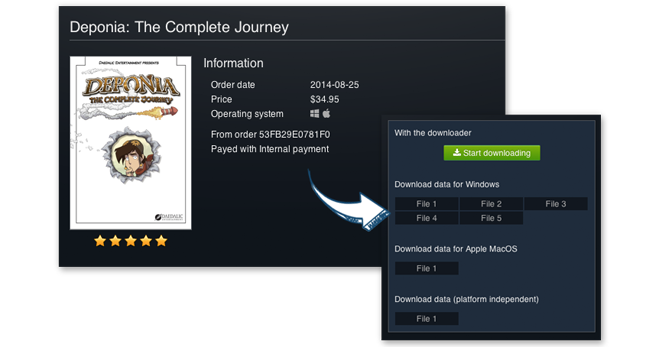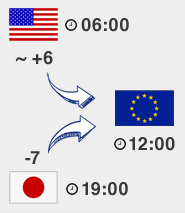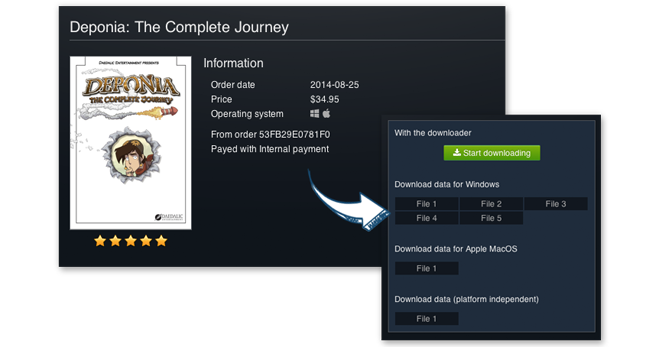Download via single files
If you prefer to download the game manually (single files), this is also no problem.
Select your game in your user account under "My Games":
- Click on the single files with the left mouse button and choose a location on your computer.
- It's important that the single files are all located in the same folder and are not scattered around on your hard drive.
- Pay attention to make sure you have downloaded ALL of the files.
- Once you have downloaded all of the files, start the installation with the EXE file.