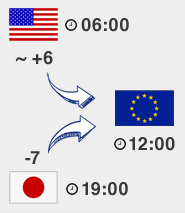
Some older games use T@ges protection. Here you will find information about how to activate T@ges games and what to do if something goes wrong.
During the installation for T@ges-games, you wil be asked for an activation key.
The activation may be blocked by such software as: firewalls, anti-virus programs or similar security applications or any existing emulators, virtual drives, etc. Please disable such programs for the duration of the activation but please remember to turn these back on after the activation process has completed.
If this does not work, please update the T@ges driver
If you get the error message "Insufficient Privileges: you must be administrator when you run this application for the first time. Error 1275" when activating a Tages-protected game, please simply update the T@ges protection drivers via one of the following links:
Tages-driver for 32-bit-systems
Tages-driver for 64-bit-systems
The error message will disappear on your next activation attempt.
For more T@ges guides including manual activation please see here