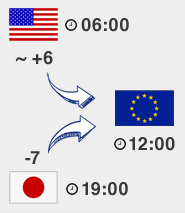Activate games with SecuROM protection
Some older games use Securom protection. Here you will find information about how to activate Securom games and what to do if something goes wrong.
Activation
- Once you launch the game, a window should appear.
- You should then click on "next".
- We recommend you copy and paste the activation key, so as not to make any mistakes. An activation status bar will then appear, displaying the actual status of your activation.
- If everything goes correctly, your game will be activated and the Start button will not be greyed out any more. If you click it you will be able to launch your game.
- You will no longer need to activate the game again on the same machine.
The activation may be blocked by such software as: firewalls, anti-virus programs or similar security applications or any existing emulators, virtual drives, etc. Please disable such programs for the duration of the activation but please remember to turn these back on after the activation process has completed.
Manual activation
If you click on Manual Activation, you will be entering the offline activation mode.
- The next window to appear will present you with an unlock request code. DO NOT use it on the space asking you to enter your unlock code just under it, as for the moment you only have the unlock request code.
- In order to retrieve your unlock code, you will have to use the unlock request code at the Securom support website and follow the instructions.
- Copy the unlock code (Ctrl + C) and enter it in the manual activation dialog box in order to activate the game.